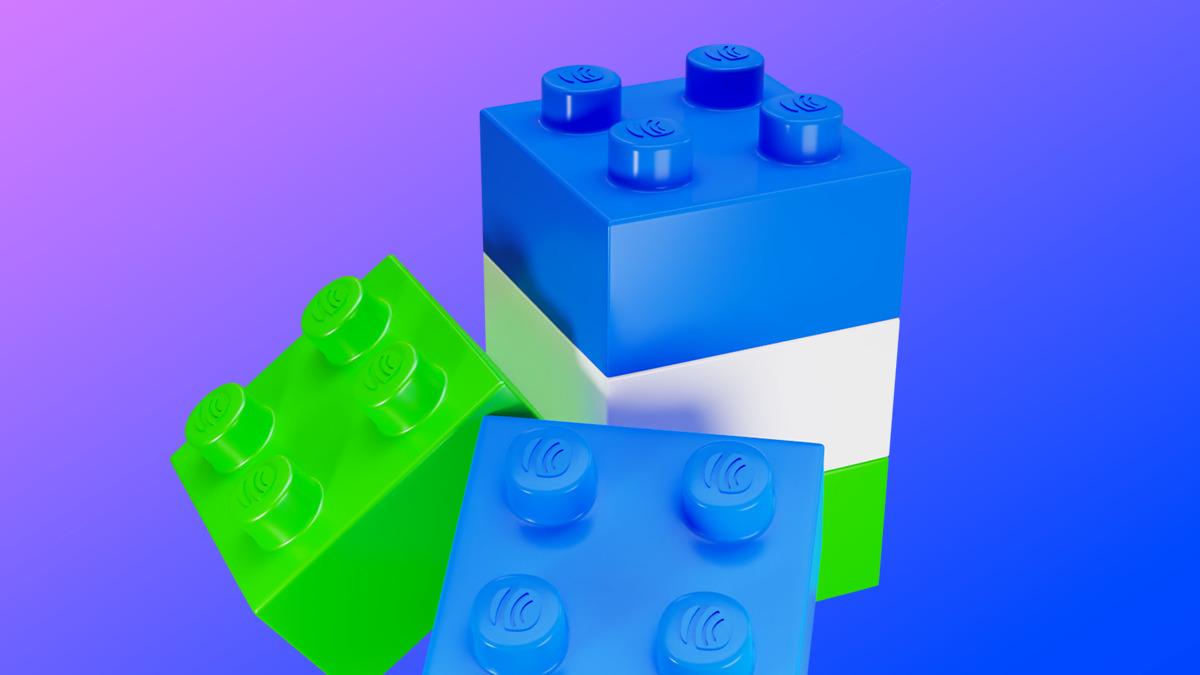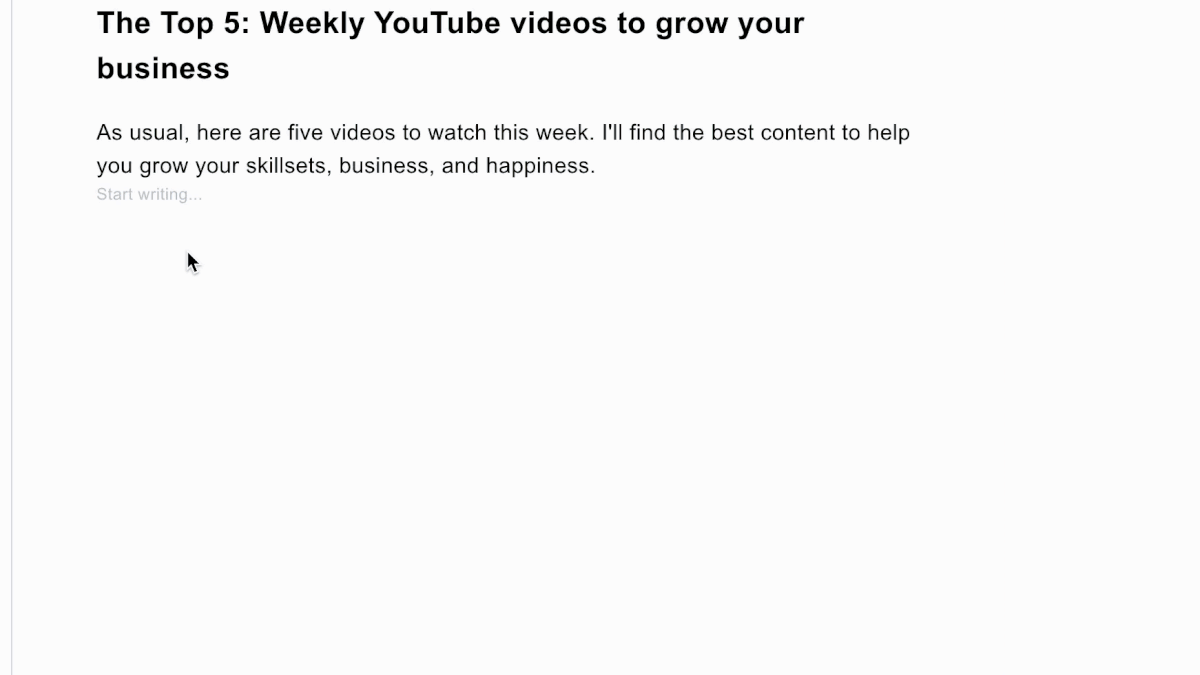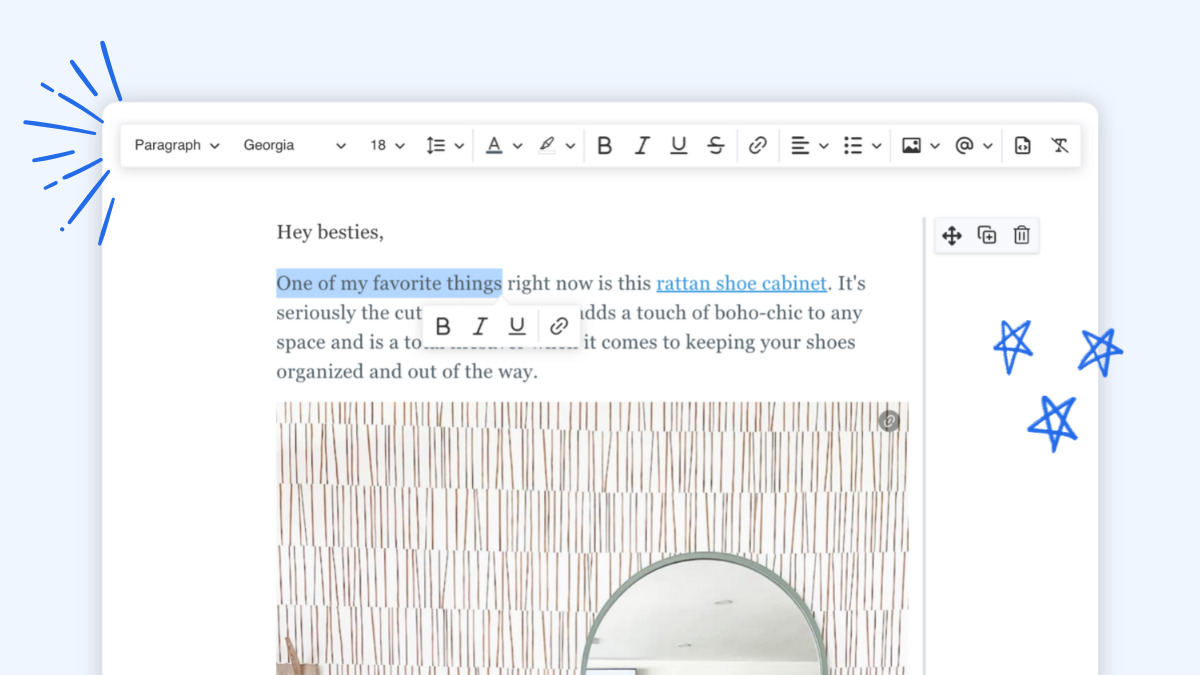Creating an automated email campaign can seem daunting. You have to consider multiple factors that can make or break your conversions. At the same time, you have to do this while balancing your customers’ needs. Then there’s the need to ensure your automated email series addresses every stage of the buyer’s journey.
To make the process easier, we’ve put together this guide. Follow these email automation workflow best practices for optimal results.:
6 email automation best practices to follow
Ready to jump on the email automation bandwagon? Follow these six email automation best practices to reach your subscribers with the right emails at the right time:
1. Set goals and map your automated workflow
Setting up an automated email workflow is pointless if you don’t know what you want to achieve. Think about it. How else will you gauge the effectiveness of your automated email sequences without marketing goals?
Your goals determine the type of automation workflows you set up. For example, an email sequence whose goal is to drive sales will look different when compared to one that exists to onboard new customers.
Here are other automated email workflow goals you might have:
To inform or educate
To reduce cart abandonment
To promote an event
To win back subscribers
To ensure the best results, your automated workflows and goals should align with every stage of the customer journey. That’s why creating a customer journey map helps. Think of the customer journey map as a visual representation of the stages your customer goes through when interacting with your brand. Essentially, it allows you to visualize your customer’s specific points of interaction with your brand at every stage.
The main benefit of this email automation strategy is that it can boost your customer retention rates. When you combine goals with a customer journey map, you can deliver timely messages that resonate with your customers.
Additionally, when you analyze your automation workflows against goals, you can identify the factors that impede desirable user behavior. This can help you finetune your email workflows and help customers progress through their journeys.
2. Trigger emails on customer behavior
When creating a sequence of emails, automate them to send based on specific customer actions and inactions.
Behavioral triggers refer to email sequences that activate in response to the recipient’s actions. Common behaviors that can fire off such email workflows include:
form submissions and sign-ups
website visits
In the image below, Sony sends a trigger email in response to an abandoned cart from its Playstation Store:
Meanwhile, time-based triggers occur in response to inaction. For example, you can set up an email sequence that triggers after a user has been inactive for a specified period. The content, calls to action, and aim of each of the individual emails in the sequence will be to win back the customer.
Triggered emails are essential because they let you speak to the customer at specific points in their journey. That helps enhance the customer experience.
Additionally, trigger emails target specific customer journey stages. So, they essentially lead customers toward taking a desired action.
3. Incorporate follow-ups in the automated campaigns
Unfortunately, emailing your target audience once won’t be enough to get them to take your desired action. It doesn’t even matter whether they’ve expressed a strong interest in your products or services. Life’s distractions could still steal their focus away and hurt your chances of making a sale or nurturing a lead.
So, incorporate follow-ups into your automated campaigns.
This entails contacting a customer who has stopped progressing through their customer journey. For instance, the customer may have abandoned their shopping cart at checkout or registered for a webinar but failed to attend. Whatever the case, your follow-up email serves to give them a gentle nudge so that they re-engage with your brand.
In the context of automated emails, your follow-up emails should trigger in response to your email recipient’s behavior. Abandoned carts, lead magnet downloads, newsletter subscriptions, free trial signups, and more are all fair game for follow-up emails.
Regarding how often you should follow up with your customers, there’s no clear-cut answer. As a rule of thumb, aim to automatically send follow-up emails a few days after your initial confirmation email. For example, if a customer abandons their shopping cart, you can wait between three days and a week before following up with them.
Meanwhile, if a customer’s behavior reveals that they need time to mull over whether to do business with you, play the long game. Program a longer series of emails with informative content like blog posts and case studies to nurture them until they come around. You can use ready-made AI templates like the one above to speed up the content creation process.
4. Implement hyper-personalization
Hyper-personalization refers to email marketing that leverages insights from historical and real-time customer data and use them to deliver relevant and personalized content. For instance, in hyper-personalization, you’d send a male subscriber this email on the left. A female subscriber would receive the email on the right:
To leverage hyper-personalization in your automated email workflows, gather as much customer data. Collect their demographic information, previous purchases, interests, and browsing trends. For this, use tools such as surveys, preference centers, heat maps, and recording sessions.
Your email marketing efforts can benefit from hyper-personalization in numerous ways. For one, it helps you create email content and personalized messages that resonate with your audience segments. When used with email segmentation, you can create dynamic content based on factors like your audience’s behavior and location.
Also, hyper-personalization is great for customer engagement. It can help you tailor your communications in a manner that’s optimal for higher conversion rates. Thanks to AI-powered automation, you can speak directly to your customer’s needs and pain points at scale.
Finally, hyper-personalization gives you a deeper understanding of your customers. This benefit is significant because it improves your email marketing chances in numerous ways.
Not only will you get better at targeting customers, but you’ll also have the data needed to create a pleasant customer experience. Your customers will deem your emails as a source of valuable content.
5. Maintain consistent branding
When your email subscribers open your automated emails, they should instantly know that the email came from you. Brand recognition is key to business success. Half of consumers say they’d buy from a brand they easily recognize.
To foster this familiarity, maintain consistent branding across your email and web properties.
There are several ways to do it. The easiest method is to place your company logo in the profile picture section of your email account and the email’s header. As the image below shows, SaaS company ClickUp adheres to this best practice:
This email design technique ensures that your logo will be the first visual element your email contacts see when they open your emails. It’s also the lowest-cost method for building brand recognition with your email campaigns.
Another effective method for maintaining brand consistency is to use the same design elements in your email as you do on your website. Incorporate the same fonts and color scheme in your email newsletters. This will prevent your potential customers from being confused when they visit your email and other web properties.
6. Continuously track performance
It’s good practice to continuously track how your automated marketing emails are performing. Tracking performance provides a treasure trove of data you can rely on when planning future campaigns.
One way to track performance is to run A/B tests on the various elements of your emails regularly. Send two sets of emails with different subject lines, layout designs, and call-to-action copy to two sets of audiences. Then, note down which version produces higher email engagement rates.
While doing A/B tests, keeping track of success metrics will help you gauge your campaign’s performance. The key metrics to track include open rates, click-through rates, and conversions.
You can analyze the results in your chosen email marketing automation software. Use the metrics to make data-driven decisions related to your workflows as part of your B2C or B2B strategies.
You can also track campaign performance using email funnel conversion analysis.
mail funnel conversion analysis tracks how customers move through your conversion funnel. With it, you can identify bottlenecks that cause subscribers to churn or impede their progress along their journeys. The data you get from this analysis will help you optimize your funnel for conversions.
FAQs
What is an automated email workflow?
An automated email workflow is a series of emails that are automatically triggered and sent based on a subscriber’s specific action. That action can be everything from a link click to a form submission.
Automated workflows can be a powerful tool in your overall email marketing strategy. Not only do they save you precious time. They also help you reach your business goals with minimal intervention.
What are the benefits of email automation?
Email automation workflows provide several benefits. For one, they help you respond to customer behavior appropriately. Also, email automation saves you time. It automates mundane and repetitive workflows (for example, welcoming new customers). Finally, automated workflows drive conversions. They help you personalize email communications and send them to audiences that find them relevant.
What is the best email automation tool?
There are several excellent options on the market, but we can confidently say that AWeber is among the top options. It offers all the features needed for automating email workflows. These include an email builder for design and behavioral automation features. Other great automation tools include HubSpot, ActiveCampaign, and GetResponse.
How do I automate my email?
Automating email campaigns is a five-step process. Step one involves choosing email automation software. The second step has to do with determining the goals for your automated campaigns. Your third step is to target and segment your audience. Step four involves deciding on email triggers. The final step involves creating email campaigns and activating them.
In closing
The email automation best practices discussed should get your campaigns off to a flying start. Your email campaigns must incorporate follow-ups to bring disengaged customers back into the fold. Without goals, creating automated workflows will be a pointless endeavor. For best results, make sure to map them to the customer journey during the goal-setting phase.
Meanwhile, hyper-personalization can help you gain actionable insights into your audience and drive customer engagement. Maintain consistent branding across your email, social media accounts, and website. This will ensure brand recognition. Automate trigger emails to ensure content gets sent at the right time and based on pre-specified user actions. Finally, consistently track your campaign performance. It will help you iron out any issues in your future campaigns.
Good luck with your email automation journey!
The post Email automation best practices for highly engaging campaigns appeared first on AWeber.