Magic Links got even easier to use on Jan, 3 2023. Paste your link on a new line in your emails — when you hit return, a title, description, and image will appear.
Better emails, in less time?
Yes.
We’re excited to announce Magic Links, a Message Editor update that can save you tons of time creating your emails.
When you add a link to your emails and hit “return”, AWeber automatically generates a preview of the link’s content, which includes an image, title, and description. This helps your readers get a better idea of what the link is about before they click on it.
Instead of fussing around with different content blocks, you can now easily share content like articles, product pages, and videos in your emails — just by pasting in a link.
Magic Links works in two ways:
Add a link in the Feed element
Paste a link in a new line and hit “return.” (This feature is opt-in only. Learn how to turn on in-line magic links.)
No more uploading images, links, and descriptions into your emails.
Watch a link turn into a beautiful display:
Note: If you wanted the link URL instead, simply hit undo to remove the formatting.
Get design options with the Feed element:
Rather watch than read? See how fast you can add Magic Links in this ~1.5 minute video:
Table of Contents
- 1 Create your emails in half the time
- 2 Magic Links in action: A community newsletter focused on sharing articles
- 3 Magic Links in action: A clothing store owner creating sales emails
- 4 Magic Links in action: Sharing targeted TikTok and YouTube videos
- 5 Migrate to AWeber from Revue
- 6 Try Magic Links in your account today
Create your emails in half the time
Magic Links is especially helpful for anyone with a curated newsletter. You’ll no longer have to download, upload, and format all the links in your emails. Just paste the link to each article into your email. Or, use the feed element and adjust the formatting any way you want.
This GIF shows a comparison between the old way of adding content to messages and what it’s like to use Magic Links. As you can see, using Magic Links is about ten times faster than uploading the image, adding a title and description, and then formatting the text for readability.
Note: Magic Links functionality only exists in AWeber. You won’t find this in any other email tool.
Whether you run a business or a publication, if you’re writing content you should be sending it out to your readers.
For example, The Colorado Sun sends several emails a week that include four to five of their most recently published articles, plus an introduction. Their emails show each article’s title and featured image, plus a quote and longer description. Here’s what it looks like:
Instead of downloading images to their desktop and then manually pulling each component into their emails — the Colorado Sun could be using AWeber’s Magic Links. And saving themselves a lot of time!
If you run a newsletter like this, you could either include the short description for each link, or remove it and add your own quote or segment from the article as a simple text element.
The image and link below were pulled in automatically. We added the custom quote in seconds:
Try this with your own community newsletter links and see if you can’t cut your newsletter-writing time in half.
Magic Links in action: A clothing store owner creating sales emails
If you have an online or brick-and-mortar store, emails are the key to staying top of mind. They let your customers know about new products and can help you make more sales.
But if you’re trying to include products in your emails, finding and uploading images and links can be extremely time-consuming. If each product takes almost ten minutes to upload — you end up spending an hour on an email promoting just six things.
Instead, use Magic Links with your product pages. See how fast you can add product information by just pasting a link?
This works with Etsy, Shopify, WordPress — or any place where you’ve hosted a store or created an online listing.
Simply add the Feed element where you want your product in the email and paste the link to the product page. Sending your emails just got a whole lot easier.
Magic Links in action: Sharing targeted TikTok and YouTube videos
Whether you have a YouTube channel you’re looking to promote, or you simply want to share useful video content with your audience, Magic Links are going to be your new best friend. You can drag-and-drop any link into your email and a preview will appear automatically.
You can use this to easily create emails about a specific topic.
For example, YouTube channel SmarterEveryDay could create an email just featuring ocean-related content and simply paste a few links to their relevant videos. Here’s what that could look like (we created this in about one minute):
This feature also works great for TikToks. Include some of the most popular TikTok videos from your own account or from others in your next email:
See how Chris puts together his newsletter 10X faster with this update:
Migrate to AWeber from Revue
We feel for the people who used Revue and liked their easy link features. Magic Links is very similar and makes content curation in a newsletter extremely easy.
If you’re looking for a new email platform as Twitter sunsets Revue, check out our blog post, three things to do for your Revue account right now, and consider a free migration to AWeber.
Try Magic Links in your account today
Ready to write emails faster? Start creating a message with Magic Links right now in a free AWeber account.
The post Create beautiful emails in half the time with AWeber’s new Magic Links appeared first on AWeber.

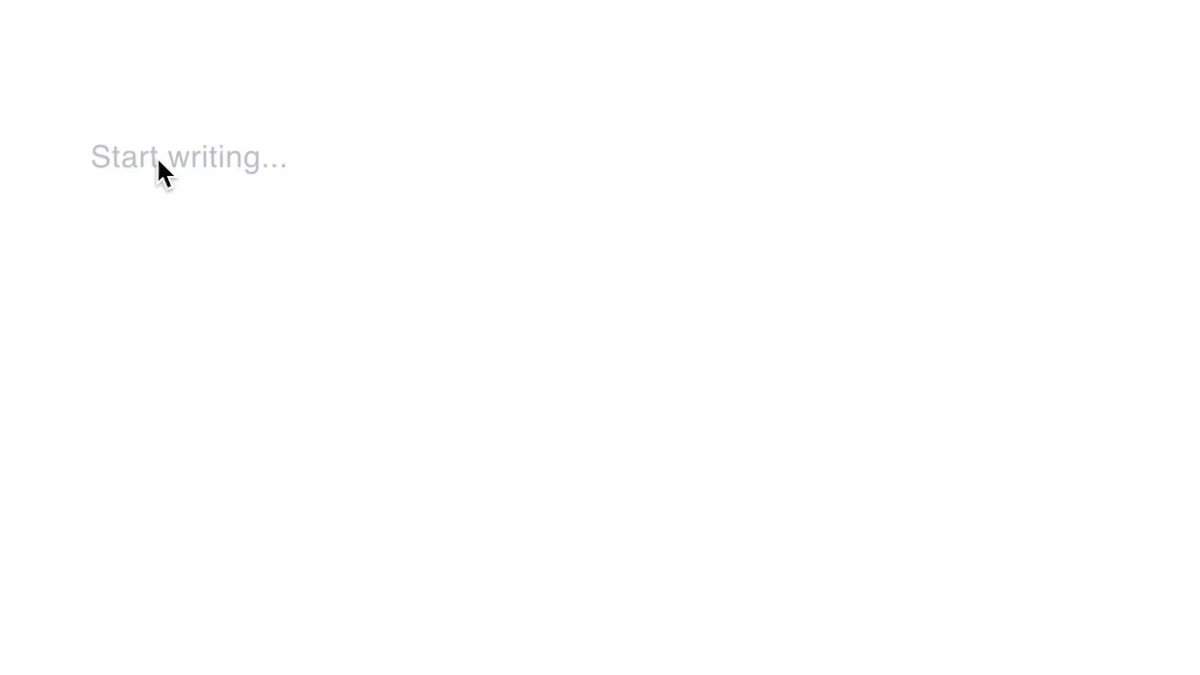
![25+ beautiful holiday email marketing templates [you can use for free]](https://blog.aweber.com/wp-content/uploads/2022/11/25-beautiful-holiday-email-marketing-templates_featured-1200x675-1.jpg)


Leave a Reply