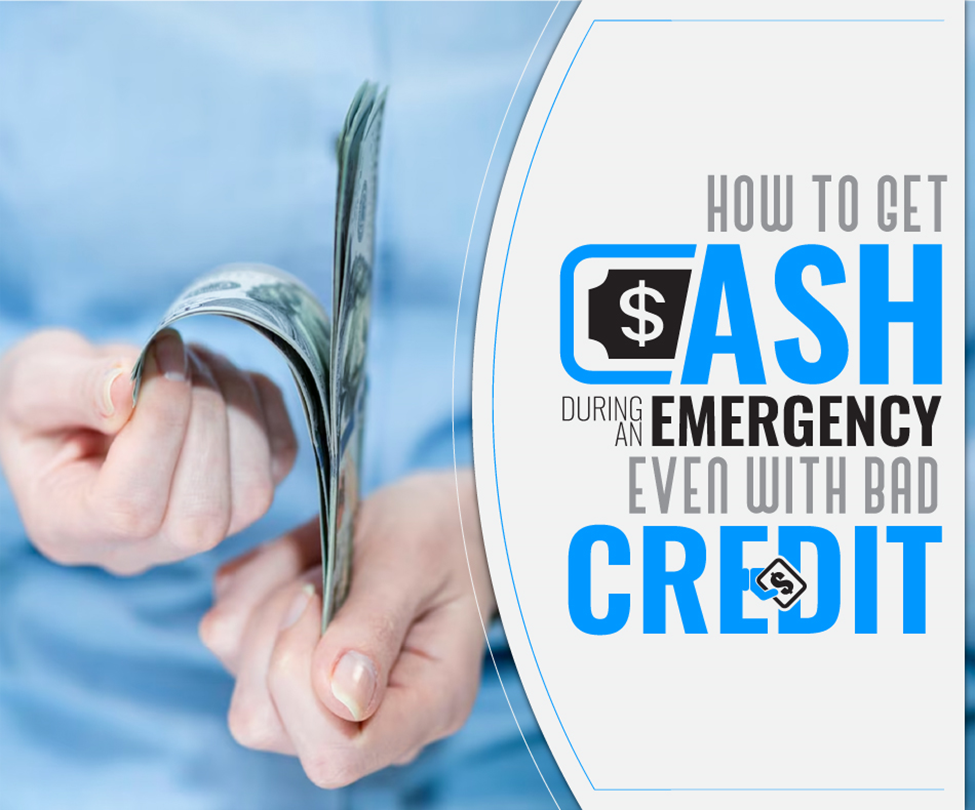Are you looking for apps like Dave that can give you a quick cash boost? You’ve landed in the right place!
Going beyond money-making apps, there are businesses that help you get cash quickly without working or answering surveys.
These nifty apps like Dave come with a range of features designed to help you, from allowing you to access your paycheck before payday to providing no-fee overdraft protection.
It’s all about giving you flexible financial options that fit right into your life without adding any extra stress or complexity.
Chime
A bank account should not cost you money. Chime has your back with no monthly fees so you can build credit and more.
Key Takeaways
Cash advance apps like Dave offer financial flexibility, providing features like paycheck advances, no-fee overdraft protections, and financial management tools.
Each app has unique offerings such as early paycheck access, no membership fee, no credit checks, the ability to build credit, and various fees or tips associated with money borrowed.
Use Chime to grow a strong savings account or get a cash advance when you need it!
While convenient, cash advance apps should be used responsibly, considering factors like eligibility, repayment terms, potential monthly fees, and privacy/security measures.
Dave App Recap
The Dave App can help you with up to $500 in cash advances to individuals facing irregular income streams.
Unlike traditional payday loans, Dave stands out by providing advances without burdensome interest rates, credit checks, or late fees. Thus, it is an ideal choice for short-term financial relief.
For a minimal membership fee of $1 monthly fee, users gain access to the ExtraCash feature, allowing for immediate financial assistance to cover essentials like rent, bills, or groceries.
Additionally, for those who need the money now, Dave offers an express funding option- ranging from $3 to $25- funds can be received in as little as an hour.
So, with that in mind, let’s compare other cash advance apps to Dave!
Apps Like Dave
1. Chime
Advance Amount – $20 to $200
Credit Check: No
Processing Time – Same day
Repayment Date – Next direct deposit or transfer of funds
Chime is a financial technology company that offers FDIC-insured banking services online without traditional bank branches.
It partners with Bancorp Bank and Stride Bank and charges no monthly maintenance fees, minimum balance fees, or foreign transaction fees.
Chime has a feature where its users can get up to $200 on debit transactions without overdraft fees through its SpotMe program, which acts more like a line of credit than a cash advance.
The limits start at $20 and can increase to $200 based on your account history.
If you spend over your bank account balance, Chime covers it with SpotMe, deducting the amount from your next deposit to seamlessly manage repayments.
See why Chime is great as a high-yield savings account and more in my Chime Review.
Requirements for a Chime SpotMe Account:
Connect your bank account to Chime
A qualifying direct deposit of at least $200 in the last 34 days
Users must have an activated Chime Visa Debit Card
Chime
A bank account should not cost you money. Chime has your back with no monthly fees so you can build credit and more.
2. Albert
Advance Amount – Up to $250
Credit Check: No
Processing Time – 2 to 3 days
Repayment Date – Next payday
Another one of the popular apps like Dave is Albert.
Albert is a financial technology company that offers banking services through its partnership with Sutton Bank, which is an FDIC-insured financial institution.
Even though Albert mainly offers banking and financial services, it does offer small cash advances up to $250. This interest-free advance can help cover expenses until the next paycheck arrives.
What I like about Albert is that you can get up to three cash advances per pay period, as long as they don’t exceed $250.
Check out my full Albert App Review to learn more about its other helpful money management features.
Requirements for an Albert Cash Advance:
Consistent income for the 2 months from the same employer
An active bank account with a positive balance and direct deposit for 2 months
Connect the active bank account to Albert
Albert
A Genius bank account like no other! Get paid faster. No hidden fees. Save and invest automatically right from your paycheck.
3. Cash App
Advance Amount – Up to $200
Credit Check – No
Processing Time – Once approved – instantly
Repayment Date – Set due dates per month
Cash App Borrow is similar in concept but only as widely available to some users as Dave’s cash advance app.
Cash App Borrow allows eligible users to borrow money (the amount can vary, with a potential maximum of up to $200) directly from Cash App.
There’s a flat fee for borrowing, which is disclosed upfront, making it straightforward to understand the cost of the loan. Then, you pay it back as you would credit card debt.
See what else you can do with the app with my honest Cash App Review.
Requirements for Cash App Borrow:
Active Cash App account
Regular deposits into the Cash App account
History of receiving income through Cash App
Cash App
Do more with your money! Download Cash App Scan to download Cash App send and spend, bank, and buy stocks or bitcoin.
4. Brigit
Advance Amount – Up to $250
Credit Check – No
Processing Time – 1 to 3 days; Pay for instant access
Repayment Date – Next payday
Brigit is an app that offers cash advances without a credit check or late fees, deep insights into spending habits, and budgeting tools to help you keep track of bills before they arrive.
If you’re looking to boost your credit history, Brigit offers secured personal loans.
There’s more! Brigit’s cash advance feature is only part of what they offer. They offer a free plan with tools to help you monitor your spending.
But if you want better features and help managing money, you should get the Plus membership, which has a low monthly subscription fee of $9.99.
You’ll get Instant Cash, avoid annoying fees with fee-free overdrafts, and work on building your credit.
Requirements for Brigit:
Active, positive-balance checking account
Consistent direct deposits
Financial stability for repayment
$9.99 monthly fee
5. Earnin
Advance Amount – Up to $100 a day; Max $750 per pay period
Check Credit – No
Processing Time – 1 to 3 days; Minutes with Lightning Speed feature
Repayment date – Next direct deposit
The Earnin app is a financial service tool designed to help people get an advance on their paycheck before payday arrives.
App users may want the advance to avoid an overdraft fee and late charge or handle unexpected expenses without having to resort to high-interest loans.
The Earnin app has a feature called Lightning Speed. With Lightning Speed, users can receive their cash outs within minutes.
One thing, though- using the Lightning Speed feature may incur fees, and it might only be available to some community members.
Requirements for an Earnin account:
Employment verification (through work location tracking or timekeeping systems)
A connected checking account
Regular paycheck deposits into this account
6. Klover
Advance Amount – Up to $200
Check Credit – No
Processing Time – 1 to 3 days; Within 24 hours for a fee
Repayment Date – Automatically deducted next payday
Klover is another reliable cash advance app that gives you small cash advances on your paycheck before the official payday.
And it doesn’t stop at giving you early access to your earnings.
Klover has some great tools to help you get your budget in shape and give you the lowdown on where your cash is going.
What makes Klover stand out is its take on fees- there aren’t any late fees or interest that you have to pay.
Instead, they’re all about letting you choose to leave a tip if you want to.
Requirements for a Klover account:
A steady paycheck with direct deposit
A checking account connected to the app
Consistent pay schedule (weekly, bi-weekly, semi-monthly, or monthly)
Smartphone to download and use the Klover app
7. MoneyLion
Advance Amount – Up to $500
Check Credit – No
Processing Time – Several days; Instantly for a fee
Repayment Date – Next payday
MoneyLion is a mobile banking and financial app that gives users access to a wide variety of financial services all in one place.
It has a cash advance feature where you can access a portion of your earned wages before payday. It gives people a safety net for those unexpected expenses or when they’re a bit short on cash.
MoneyLion also offers credit builder loans specifically designed to help you build or improve your credit score. They typically do not charge interest, but instant cash may incur fees.
These loans work by lending you a small amount that is locked in a savings account until the loan is paid off.
As you make regular payments, these are reported to the credit bureaus, helping to build your credit history positively.
Requirements for a MoneyLion Cash Advance:
Active MoneyLion Checking Account
Direct deposit of a paycheck or regular income
Consistent income with regular deposits
History of deposits to verify income
MoneyLion App installed
8. Even – Now One@Work
Advance Amount – 50% of paycheck
Check Credit – No
Processing Time – Instant pickup at Walmart Money Center or 1-day transfer to a checking account
Repayment Date – Next payday
Even has now become the One@Work app. That’s right! Even and One have teamed up to become the One@Work app!
What does that mean for you? It means more opportunities to boost your financial game and live your best life.
Like the Even app, ONE@Work is an employer-sponsored app. That means your employer has to be on board with it.
You’ll want to double-check with your manager before you sign up and download the app to your phone.
Requirements for a One@Work Cash Advance:
Enroll through your employer.
Active checking account for salary deposits.
Government-issued ID for proof of identity.
9. Varo
Advance Amount – Up to $250 initially; Up to $500 as you borrow more
Check Credit – No
Processing Time – 10 minutes, but may take longer
Repayment Date – 30 days from Cash Advance date
Varo is an all-in-one banking app that gives small cash advances to help you until your next paycheck.
Varo checks your account to ensure steady paychecks. If everything checks out, you can get an advance on your pay, which is really useful for sudden expenses.
Varo doesn’t charge monthly fees to use this service, but there’s a small fee that starts at the first $20 you borrow. The fee goes up to $20 if you borrow $250 and $40 if you borrow $500.
Requirements for a Varo Account:
A Varo bank account that’s active and in good standing.
Regular direct deposits total at least $800 a month into your Varo account, showing a steady income.
Verification of your identity, usually through government-issued ID.
10. DailyPay
Advance Amount – Up to 100% of paycheck
Check Credit – No
Processing Time – Instantly or next business day
Repayment Period – None
DailyPay works with your employer to give employees early access to their pay. It is not a cash advance like the other apps like Dave.
It works with your job’s payroll, so if you have already worked a few days and need cash now, you can use DailyPay to get the money you earned early in the pay period.
After you sign up for DailyPay, they handle the deposit of your paycheck into your account for your employer.
If you take an advance, the amount that will be deposited on payday will be what is the amount leftover in your paycheck after the advance.
Requirements for a DailyPay:
Employer Participation
Employment Verification
Direct Deposit
DailyPay Account
11. Axos
Advance – Entire paycheck
Check Credit – No
Processing Time – Up to 2 days early access to payroll
Repayment Period – None
Axos Bank is a digital bank that offers a wide range of financial services without having a traditional physical bank branch network.
Axos is different from Dave or many apps like Dave that offer cash advances. It brings a twist to the cash advance scenario.
Instead of providing direct cash advance loans, Axos offers early access to all of your paycheck through Direct Deposit Express.
Once Axos is notified that your employer has sent you a payroll direct deposit for a certain day, they will front you the money early. This means you could be paid up to two days early.
Requirements for Axos:
Axos Bank Account
Direct Deposit Setup
Employer or Payer Participation
12. Revolut
Advance Amounts – Whole Paycheck
Check Credit – No
Processing Time – Access paycheck up to 2 days early
Repayment Period – None
Revolut is a digital banking app that offers a wide array of financial services directly from your phone.
The “Early Salary” feature from Revolut is a game-changer for many. It offers a much-needed boost when it comes to managing personal finances.
The convenience of getting your salary deposited directly into your Revolut account and then having the ability to access those funds up to two days early can make a big difference.
Requirements for Revolut:
Direct Deposit Setup
Employment Verification
Regular Income
Revolut Account in good standing
13. Payactiv
Advance Amt – Up to 1/2 paycheck
Check Credit – No
Processing Time – up to 2 days; Instant for fee
Repayment Period – Next payday
The PayActiv app is a financial wellness platform designed to help employees access their earned wages before payday.
The catch? Your workplace has to be on board with it since it’s something your employer needs to set up.
With Payactiv, the app keeps an eye on the hours you’ve worked and figures out how much of your paycheck you can pull out ahead of time of your pay period processing time.
You can either set it to transfer money automatically or do it when you need it.
On payday, Payactiv simply deducts the amount it has advanced from your paycheck and pays you the rest.
Requirements for a Payactiv:
Employer participation
Earned wages
14. Current Overdrive
Amount – $25 to $200
Check Credit – No
Processing Time – Immediately
Repayment Date – Within 60 days
Current Overdrive is a feature offered by the Current banking platform designed to help users manage their finances more flexibly.
Current’s Overdrive feature is a great example of modern overdraft protection.
If you have a Current account and meet certain requirements, you can spend slightly beyond your account balance without facing the usual penalties and monthly fees.
This can be a lifesaver when your budget is stretched thin, and you need to make a necessary purchase.
Requirements for Current Overdrive:
Active current account
Qualifying Direct Deposits
Account Activity
15. Possible
Amount – Up to $500
Check Credit – No
Processing Time – 1 to 2 business days
Repayment Period – Varies
Possible Finance offers a type of payday loan (credit builder loan) designed to be more accessible and less burdensome than traditional payday loans.
If you’re seeking more than just a cash advance, Possible presents a feasible alternative with a credit builder loan.
Their approach is centered around providing small, short-term credit builder loans with a repayment structure to help borrowers avoid the debt trap from regular payday loans.
Plus, and here’s a cool part: making your payments on time can actually help boost your credit score because they report to the three major credit bureaus.
Requirements for Possible:
Must be at least 18 years old
Have an external bank account in your name
Have a regular income
It isn’t available in every state
FAQs
What does the Dave app do?
The Dave app is designed as a financial lifeline for those moments when you’re tight on money and need a bit of help to get through until your next paycheck.
Its primary features focus on budgeting assistance, overdraft protection, and offering small cash advances to avoid a bank overdraft fee.
The app charges a monthly membership fee and optional fast-funding fees for quicker access to borrowed funds.
The app also partners with LevelCredit to report your rent payments to credit bureaus, potentially improving your credit scores.
What apps are like Dave?
Several other apps offer services similar to Dave.
They focus on cash advances, budgeting assistance, and financial planning to help users manage their finances better and avoid overdraft fees from their checking account.
Here are a few notable apps like Dave:
Chime
Albert
Cash App
Can I get $100 instantly from these apps?
Yes, you can potentially get $100 instantly from some of these personal finance apps.
Many let you borrow or get paycheck advances without credit checks, but the availability of instant funds and the conditions under which they are provided vary from app to app.
Are apps a safe way to borrow money?
Using most cash advance apps to borrow money can be a safe and convenient option, provided you’re using reputable and secure services.
These apps have grown in popularity as alternatives to traditional lending and banking services.
They offer quick access to funds, budgeting tools, and even ways to avoid bank account overdraft fees.
Reputable apps use strong encryption and security protocols to protect your personal and financial information.
Final Thoughts
Cash advance apps like Dave can be a lifesaver when you’re waiting for your next pay period and need a little help to get by.
You can get paid early or get a cash advance without a credit check, but these apps go even further.
They don’t just give you a cash boost; they also have some pretty handy tools to help you keep track of your money better with a cash advance amount.
Just a heads up, though- while these apps are great for sorting out a tight spot with bank accounts here and there, they’re not the fix for ongoing money woes.
Cash advance apps are more like a quick band-aid for those times you’re in a pinch and need money fast.
So, use them wisely as a good way to avoid bad loans and huge interest rates.
Chime
A bank account should not cost you money. Chime has your back with no monthly fees so you can build credit and more.