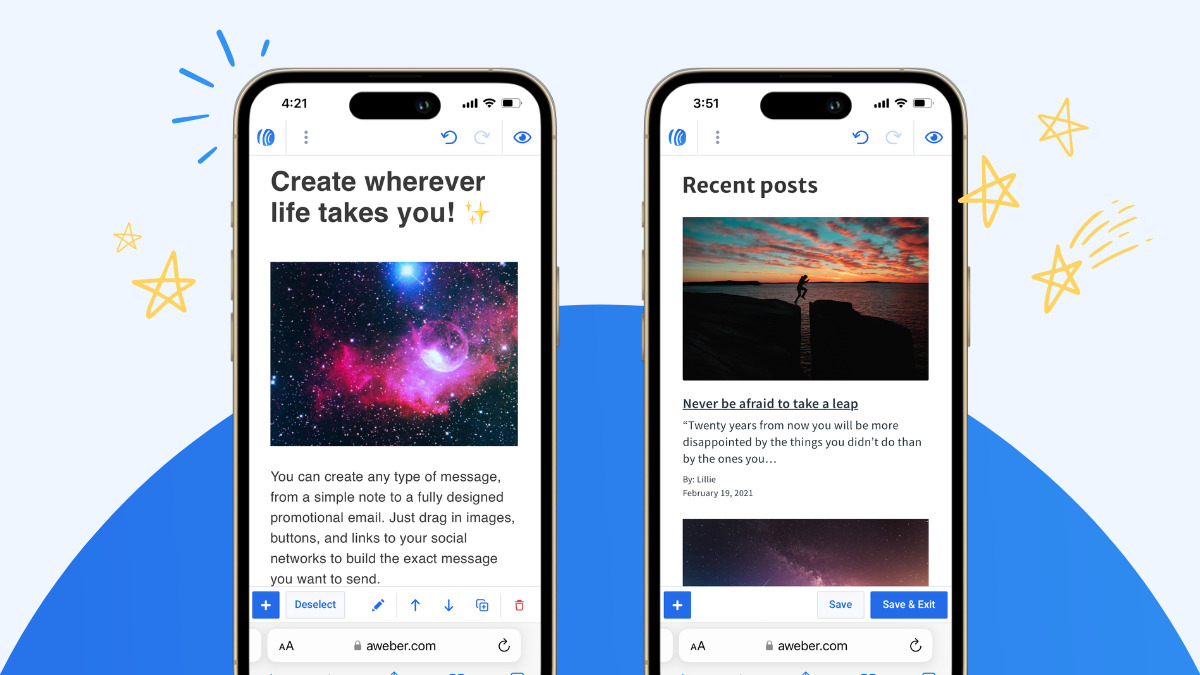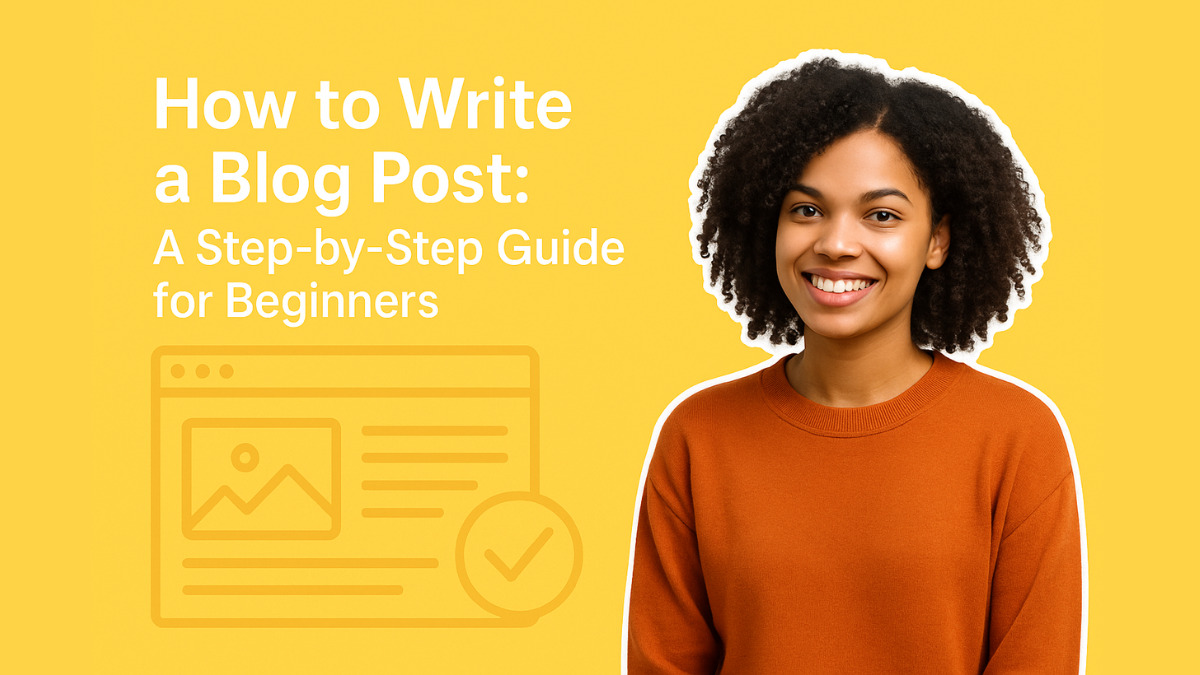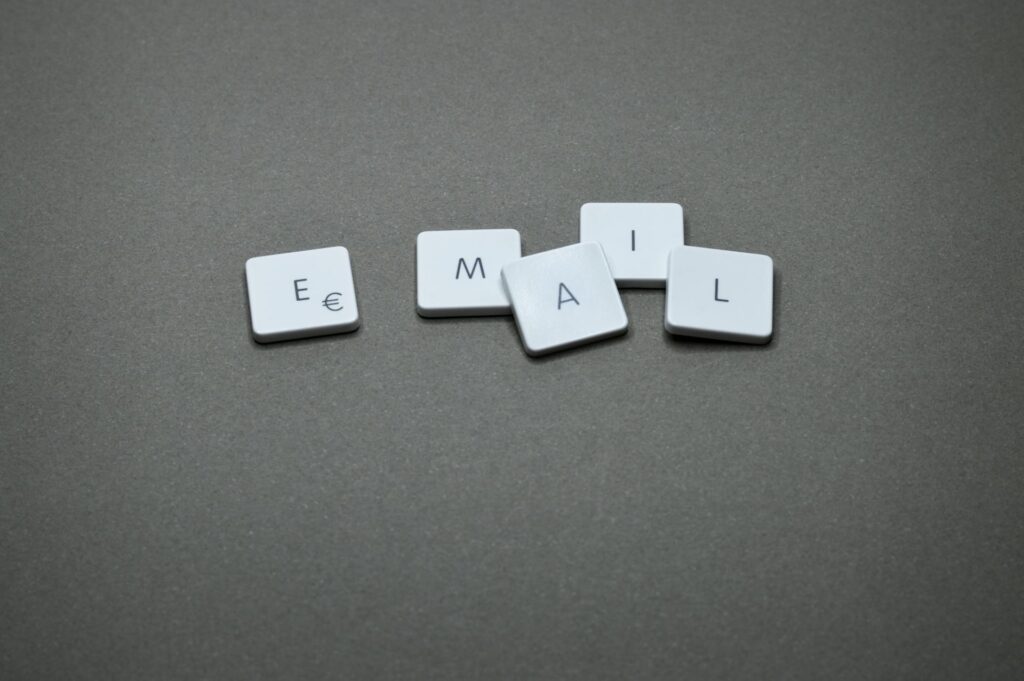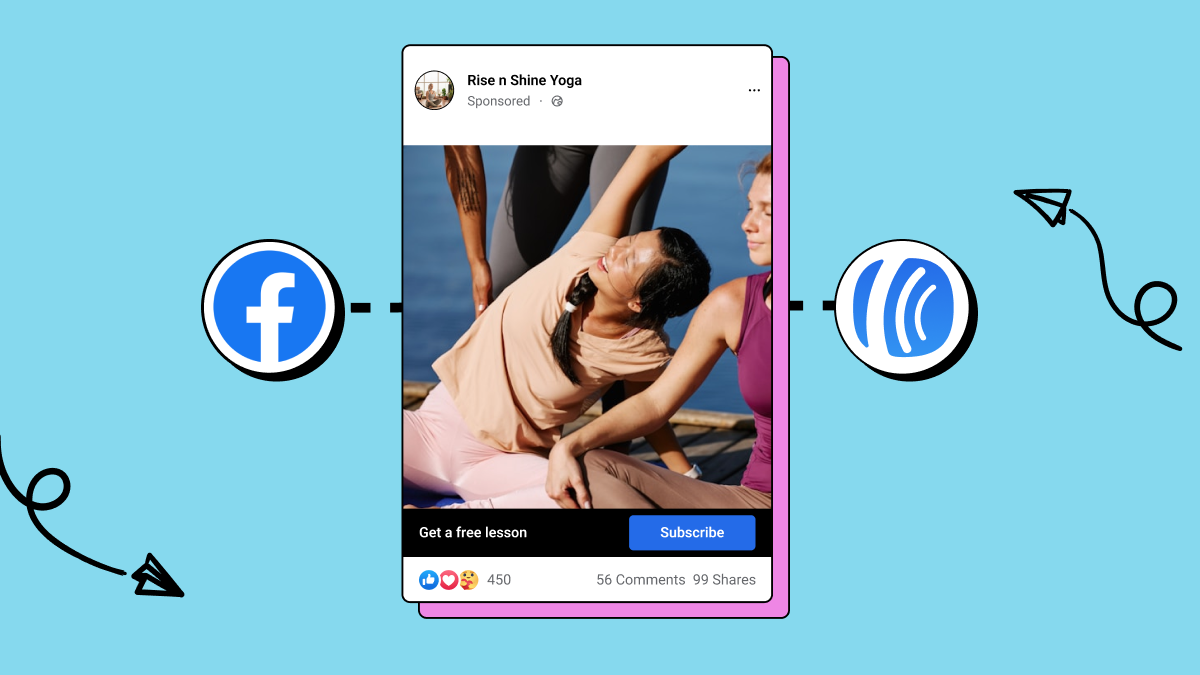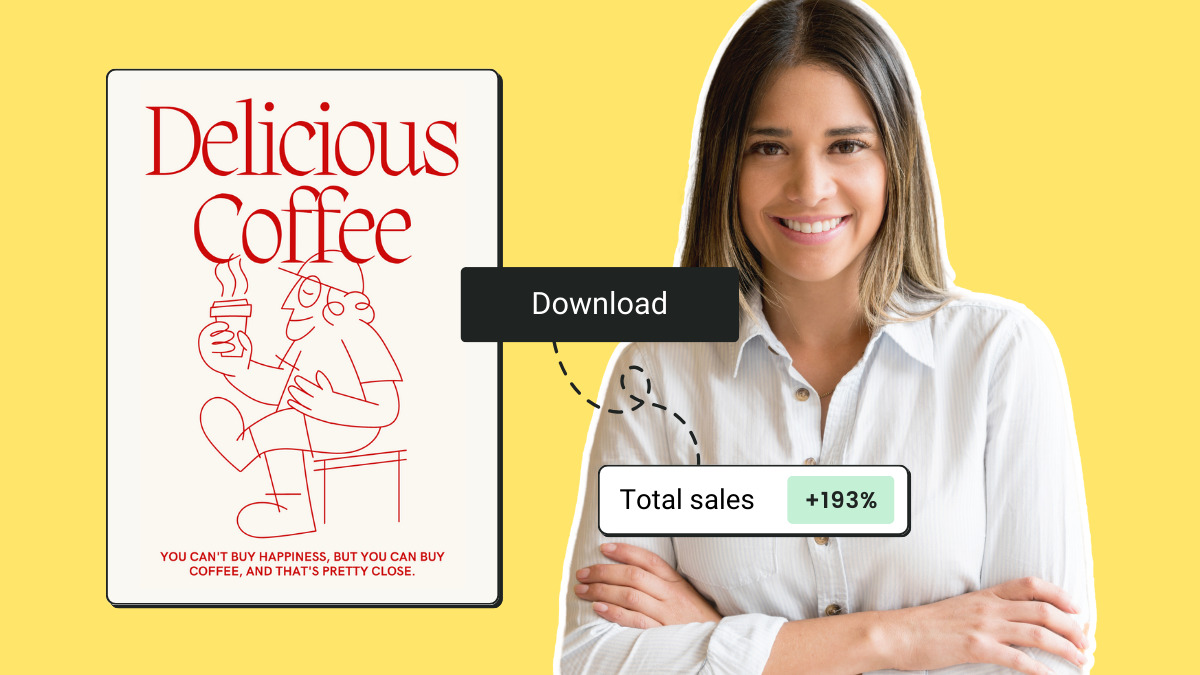You’re putting hours of effort into your YouTube videos—but your subscriber count just isn’t growing the way you’d hoped. It’s a common frustration, faced by new creators and seasoned channels alike. If you’re asking yourself, “how do I promote my YouTube channel without spending a fortune?”—you’re in the right place.
To give you the quick answer: the best ways to promote your YouTube channel are to optimize your content for search, engage with your audience, strategically share your videos across multiple platforms, and collaborate with others in your niche. You don’t need a hefty budget to start seeing results—many of the most effective tactics are free.
In this guide, you’ll discover actionable steps and smart strategies for how to promote YouTube channel for subscribers, boost your views, and grow a loyal community around your content.
1. Optimize Your Channel and Videos for Search
The foundation of successful YouTube promotion starts with being discoverable. YouTube is the world’s second largest search engine, and over 70% of viewers say YouTube helps them solve specific problems.
How to do it:
Use relevant keywords (like “how to promote my YouTube channel” or “ways to promote your YouTube channel”) in your video titles, descriptions, and tags.
Create clear, compelling thumbnails and titles that tell viewers immediately what to expect.
Fill out your channel’s “About” section with keywords and a value proposition.
Add links to your channel banner and video descriptions to drive traffic to your website or social profiles.
Why it works:
Optimizing for search makes your videos more likely to show up in YouTube and Google results—helping you get discovered by new, relevant audiences.
2. Share Your Videos on Social Media Platforms
When you publish a new video, don’t wait for YouTube’s algorithm to do all the work. Promote your YouTube by sharing each video across your social media accounts such as Twitter, Facebook, Instagram, and LinkedIn.
How to do it:
Create native posts that explain why people should watch, and use an enticing thumbnail.
Share video clips or behind-the-scenes content on Instagram Stories or TikTok with a link to the full video.
Pin your latest YouTube video to your Twitter or Facebook profile.
Pro Tip:
If you have an email list, notify your subscribers each time you post a new video. Regular emails can be a powerful way to drive traffic to your YouTube channel and build anticipation for future content.
3. Utilize Online Communities and Forums
Many creators underestimate the impact of sharing their content in active online communities. The key is to focus on adding value, not just self-promotion.
How to do it:
Join niche-specific Facebook groups, Reddit threads, or Discord servers where your ideal viewer hangs out.
Participate in conversations and share your videos only when they directly answer a question or add value. For example, if you have a cooking channel, share your tutorial in a “home cooking” subreddit if someone asks for recipe ideas.
For topic-based discovery, websites like Quora and AnswerThePublic allow you to insert your video as a solution to commonly asked questions.
Where to promote your YouTube channel:
Explore “promote my YouTube” channels on Discord, active forums like Reddit’s r/NewTubers, or specialized websites to promote your YouTube channel such as Artist Push.
4. Collaborate With Other YouTubers
One of the fastest ways to reach new audiences is through strategic collaborations. Partner with creators in your niche or adjacent topics to create joint videos, interviews, or shout-outs.
How to do it:
Reach out to channels with a similar or slightly larger audience.
Brainstorm content ideas that offer mutual benefit—such as co-hosted Q&As or challenges.
Cross-promote the collaboration on both channels and social media for maximum reach.
Real-world example:
A small travel vlogger collaborates with a food blogger to create a “Top 5 Local Dishes” series. The crossover introduces each creator’s audience to the other, driving new subscribers to both channels.
5. Engage Your Audience to Encourage Shares and Subscribers
Your viewers are some of your best promoters—if you encourage and empower them. Engaged viewers are far more likely to subscribe, comment, and share your content, which boosts visibility through YouTube’s recommendation engine.
How to do it:
Ask viewers to comment on a topic or question related to your video.
Use CTAs (calls to action) in every video to encourage subscribing, liking, and sharing.
Respond to comments and shout-out loyal viewers or thoughtful questions in future videos.
Why it works:
Every interaction signals to YouTube that your content is engaging and worth recommending to others, helping you promote your YouTube channel for subscribers organically.
6. Promote Your YouTube Channel for Free With Playlists and End Screens
Increase watch time and keep people binge-watching your content by organizing videos into playlists and using end screens or cards.
How to do it:
Create themed playlists that guide viewers from one video to the next relevant one.
Use end screens to link to related videos, playlists, or your subscribe button.
Feature your best videos on your channel homepage for quick access.
Formula:
More watch time = higher ranking in YouTube’s algorithm = more visibility = more subscribers. This is a foundational way for how to promote your YouTube channel free and sustainably.
7. Share Your Channel on Niche Websites and Blogs
If you want to stand out and get targeted subscribers, look for websites to promote your YouTube channel within your subject area. Many industry blogs accept guest posts or allow you to embed YouTube content.
How to do it:
Reach out to blogs in your niche with a recent, high-quality article idea.
Suggest including an embedded video where relevant. For example, a fitness creator might write an article for a wellness site and embed their latest workout tutorial.
Look for aggregate sites that feature curated lists of YouTube channels—a bonus way to reach new followers.
Learn more about growing your audience by reading this case study: YouTuber uses email marketing to increase his video views using AWeber.
8. Keep an Eye on Analytics and Double Down on What Works
If you’re wondering, “how can I promote my YouTube channel more effectively?” the answer often lies in your analytics tab. Study which traffic sources bring the most views and which videos result in the most subscribers.
How to do it:
Check your YouTube Studio analytics for top-performing keywords and referral sites.
Notice which topics, formats, or collaborations drive spikes in subscriber growth.
Repeat and tweak successful tactics. If you notice a certain Facebook group brings lots of views, allocate more energy there.
Optimization is an ongoing process—and it’s key to promoting your YouTube channel sustainably.
9. Consistency Matters—Set a Posting Schedule
A clear, regular posting schedule builds anticipation and trust. Whether it’s once a week or twice a month, choose a cadence you can maintain. Consistency signals to both viewers and YouTube’s algorithm that your channel is active and worth recommending.
Start Promoting Your YouTube Channel Today
You don’t need a massive budget or fancy marketing team to promote your YouTube channel for subscribers. By using search optimization, tapping into communities, collaborating, and sharing your channel in the right places, you can steadily build your audience and encourage real engagement. The most important step? Take action—try one or two new strategies this week, measure your results, and stay committed. If you’re persistent, you’ll see your channel grow, one subscriber at a time.
The post How to Promote Your YouTube Channel: 9 Proven Strategies for More Subscribers appeared first on AWeber.


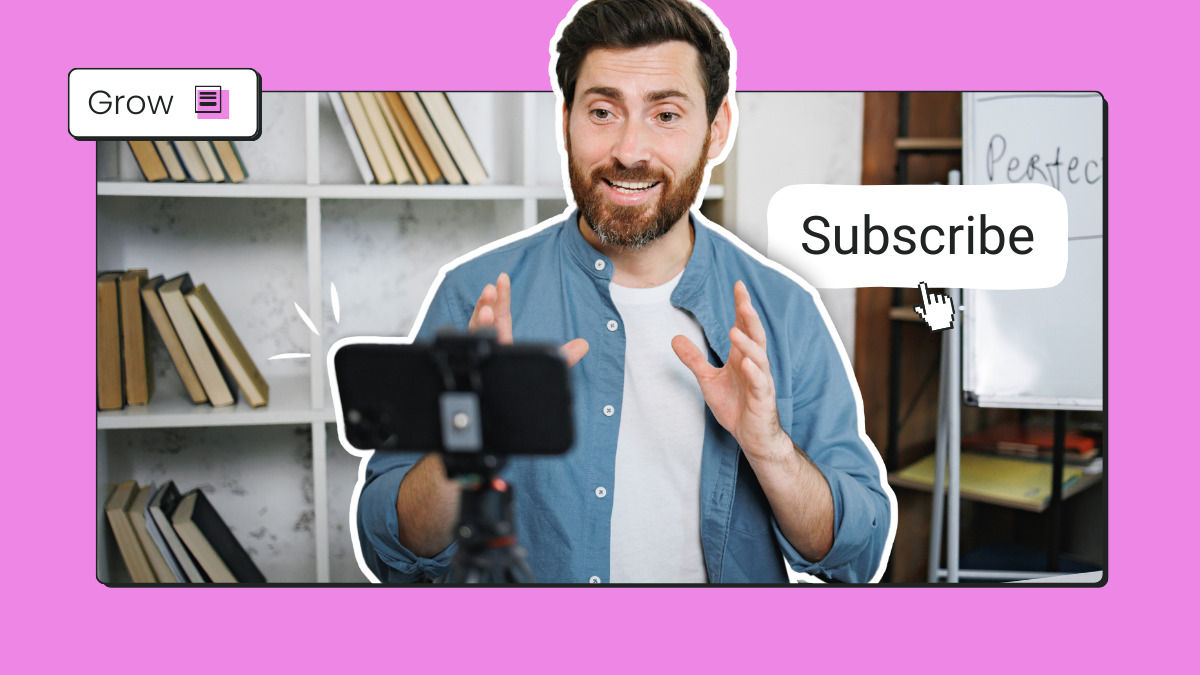


![[Beta] Workflow Automation: Smarter Funnels, Without the Complexity](https://blog.aweber.com/wp-content/uploads/2025/04/workflows_1200x675.png)


![25+ beautiful holiday email marketing templates [you can use for free]](https://blog.aweber.com/wp-content/uploads/2022/11/25-beautiful-holiday-email-marketing-templates_featured-1200x675-1.jpg)