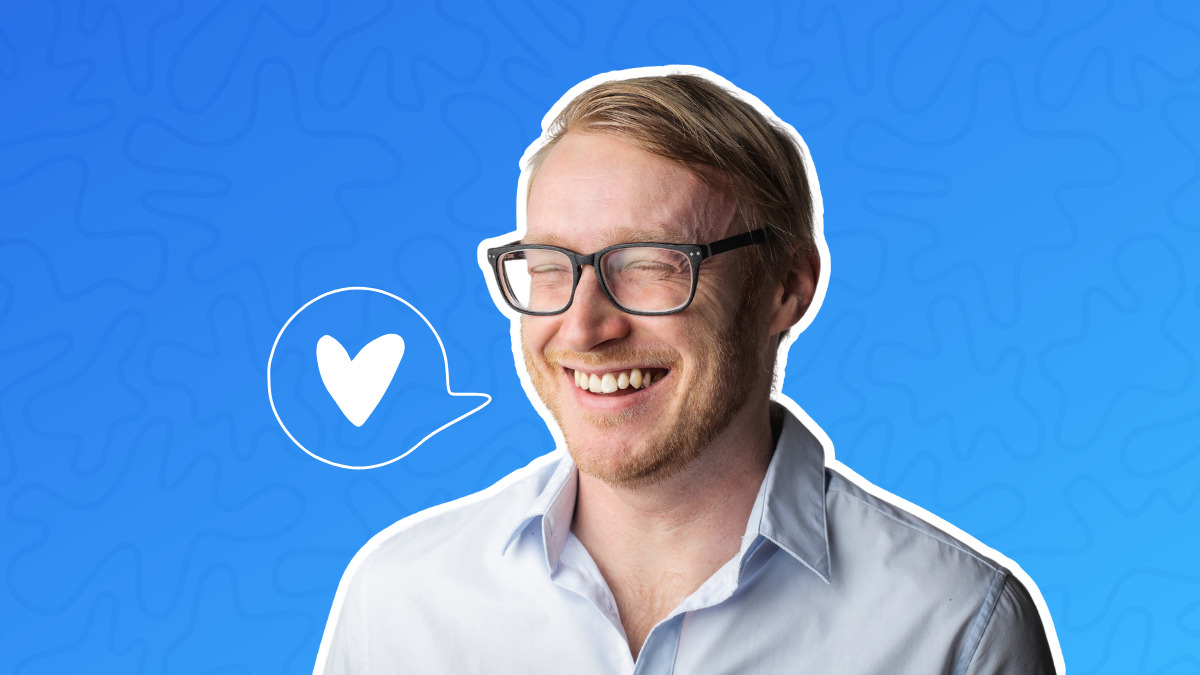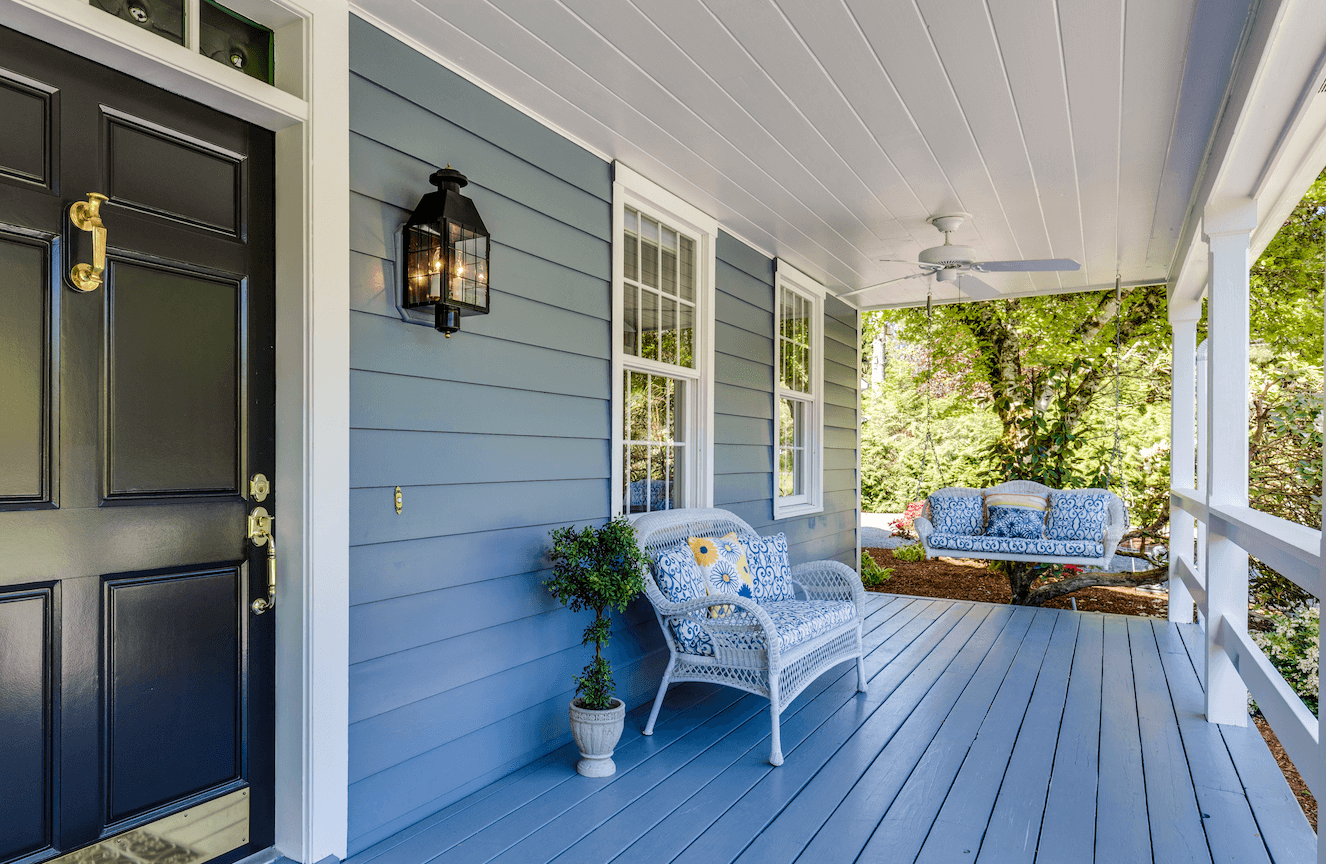If you’re publishing a regular newsletter but not generating any money from it yet, it may be time to consider monetizing.
Can you generate high profits from a newsletter?
Yes, and probably more than you might imagine.
If you can crack the code on providing irresistible value to your niche audience, the sky’s the limit.
Morning Brew Newsletter was acquired by Business Insider for $75 million.
The Hustle newsletter is valued at an estimated $27 million.
Growth in Reverse newsletter generates $500,000 annually.
Letters from an American newsletter generates $12 million per year.
In this guide, we show you 21 ways to monetize your newsletter. No matter what type of readership niche you serve, you’ll find a way to begin earning money from your newsletter in the list below.
21 Ways to monetize a newsletter
The first step toward monetizing an email newsletter is to develop a captive audience by providing exceptionally valuable content. Once you meet that challenge, you’re ready to think about how you’ll generate income from your newsletter without compromising its quality.
The monetization strategies below include 21 options to help you decide which path is best for you and your audience.
#1 – Paid subscription newsletters
Paid subscriptions newsletters, or premium subscriptions, are a popular monetization strategy. Successful newsletters typically begin by cultivating an engaged subscriber base, then adding an optional paid version down the line.
For example, Sudhir Khatwani, Director of The Money Mongers, Inc., created a premium paid subscription newsletter after cultivating a loyal subscriber base.
“As the readership expanded and their enthusiasm grew, I unveiled a premium subscription option, offering exclusive, high-value content like in-depth analyses and behind-the-scenes access.
This irresistible proposition transformed my most devoted readers into paying subscribers, steadily transforming my labor of love into a lucrative endeavor over time through unwavering commitment and relentless hard work.”
Sudhir Khatwani, Director, The Money Mongers
#2 – Sponsored newsletters
Sponsored newsletters involve a business paying you to have your newsletter dedicated to them.
For example, The Superpath newsletter below opens with the line, “This issue is brought to you by our friends at Moz.”
#3 – Sponsored content
Sponsored content in newsletters is small chunks of content that are integrated within your newsletter.
When you include sponsored content, it’s important to:
Clearly label it as sponsored content.
Ensure that the rest of the newsletter provides valuable content.
For example, when Matt Little started his Festoon House newsletter, he immediately focused on providing value and creating a loyal audience.
“I made certain that my newsletters were more than just product promotions and that they also included valuable insights, tips, and even behind-the-scenes information,” Little explained.
Over time, Matt established trust and credibility with his subscribers and now monetizes the newsletter using sponsored content and several other strategies.
“I integrated sponsored content strategically, ensuring it aligns with our brand values and resonates with our audience. Plus, I explored affiliate marketing, partnering with relevant brands whose products complement ours.
This not only diversified our revenue streams but also added value to our subscribers by introducing them to products and services they may find useful.“
Matt Little, Owner/Director, Festoon House
#4 – Affiliate advertising
Placing affiliate ads in your newsletter allows you to sell other people’s products and earn a commission on them. Affiliate advertising is a popular way to monetize newsletters.
If you place affiliate ads in your newsletter, be sure to recommend products relevant to your audience. Additionally, be transparent with your readers about your affiliate relationship.
#5 – Direct sale ads
Direct sale ads are sold by you without going through an affiliate or network.
If you have the time and sales skills to sell ads directly, you can earn more money and hand-pick advertisers whose products are a good fit for your readers.
For example, one issue of Business Insider’s newsletter includes a highlighted text ad from T-Mobile for Business.
#6 – Referral partnerships and advocacy programs
Referral partnerships allow you to earn commissions by referring business.
For example, AWeber’s Advocate Program pays up to 50% recurring commission for the life of the subscription.
#7 – Partner networks
Partner networks help you connect with other newsletters for cross-promotion and potential subscriber growth or revenue share.
Sparkloop is a good example of a partner network that allows you to earn revenue by recommending other newsletters to your readers.
#8 – Advertising networks
Advertising networks connect businesses that want to advertise with newsletter publishers who have space to sell in their newsletters.
For example, Paved and BuySell Ads Newsletter Network are two popular advertising networks that help businesses monetize their newsletters.
#9 – Classified ads
Classified ads are less costly ads that sell or promote something in one or two lines of text. For example, job listings are a popular form of classified advertising.
Ben’s Bites newsletter features a modern take on the classified ad called “Unclassified ads.” In this example, the ad is one simple line that reads “Outlier Slim Dungarees – do AI’s need pants?” Tapping the link brings you to a full page on Outlier.
#10 – Product sales
Promote your company’s products to your readers, who already trust your knowledge and insights.
In the examples below, the Performing Arts Center and Atlantic Magazine promote their products in newsletters.
Hair and beauty specialist Kate Ross says that her team monetizes its newsletter in several ways, including sharing exclusive deals to boost product sales.
“We started making money from our newsletter after about six months by sharing exclusive deals, beauty tips, and sponsored posts.
Our secret? Really useful content that our readers can’t get enough of, like insider hair care advice and sneak peeks at new products.“ – Kate Ross, Hair and Beauty Specialist, Irresistible Me
#11 – Printable products
Creating and selling printable products directly within your newsletter works well if you can create printables that are a perfect fit for your readers.
Products such as planners, artwork, and calendars are popular printable products.
Wondering what type of printable might be a good fit for your subscriber base? You can find countless successful downloadable product ideas by searching for printable products on Etsy.
For example, Lola Paper Center sells a printable Airbnb Host bundle that includes a welcome book, cleaning checklists, inventory checklist, signs, and more.
#12 – White label digital download products
White label digital products are materials created by someone else that you can resell under your own brand name.
For example, Your Secret Weapon creates “done-for-you” digital products you can resell as many times as you like. It’s an excellent service for coaches, content, and course creators who don’t have the time to build their own products.
#13 – Digital courses
Creating and developing an in-depth course on a platform like Thinkific, Udemy, or Skillshare, has proven very lucrative for some.
You can promote your course in your newsletter by teasing content from it, sharing insider tips, or even giving your readers a peek behind the scenes when filming your class.
Developing and creating a course can be consuming, but when finished — you have a product that you can resell for years.
#14 – Courses delivered by email
Do you have an Information-based course idea that’s relevant to your audience, packed with valuable training, and doesn’t require a heavy amount of video, audio or images?
Courses delivered by email are a less common, but often profitable, way to monetize a newsletter.
Embed AWeber how-to create email course (can be monetized):
#15 – Branded merchandise
Connect with your audience on a different level by selling branded merchandise (t-shirts, mugs, etc.) to email subscribers. Some companies also use branded merchandise as an incentive to share their newsletter.
For example, the Morning Brew/Marketing Brew newsletter gives away branded merchandise to subscribers who earn points by sharing its newsletter.
#16 – Events
Host paid webinars or live online events that provide a deep dive into your niche or expertise.
In the example below, the AMA partners with a local performing arts center for a special event. Its newsletter promotes the $20 tickets.
#17 – Product follow-up sales
Boost your product sales with automated, personalized follow-up campaigns. Segmenting your newsletter allows you to send email nurture campaigns that increase follow-up sales, such as:
Cross-sell emails
Repeat purchase emails
In the example below, FabFitFun sends a special promotional offer aimed at encouraging former customers to reactivate their subscriptions.
#18 – Donations and crowdfunding
Whether you’re looking to fund your next new product or encouraging readers to pitch in and support your efforts, crowdfunding and donations can be an excellent way to finance projects or support your newsletter.
The ARD (Anti-Racism Daily) newsletter includes a donation, sponsor, and referral link in every newsletter.
#19 – Memberships and paid communities
Create exclusive online communities where members pay for access, discussion, mentorship, or any other features that cater to your audience.
For example, the Creator Science newsletter is free to its 54,000+ subscribers. It operates a paid membership community called “The Lab” for creators.
The Lab has generated more than $600,000 despite having a small (200-person) membership base.
#20 – Premium archives access
Provide premium access to archived newsletter content to subscribers who pay a fee.
For example, AWeber’s newsletter hub is an editable collection of your broadcast emails. You can monetize it by charging a premium rate to access it.
#21 – Build and Sell
When you’ve built a large, engaged subscriber audience, it becomes highly valuable to other people in your industry. Selling your newsletter may be a good idea if it’s already generating high profits.
For example, Business Insider acquired the Morning Brew newsletter for $75 million in 2020. At the time, it had 4 million subscribers and generated $20 million per year.
Morning Brew was started by two college kids who simply wanted to “make business news more enjoyable to read,” according to an interview by CNBC.
Beyond Clicks: Metrics That Matter
Metrics are the golden key to building a high-performing newsletter.
Checking your metrics regularly will show you which of your emails are a win — and which ones were a flop.
Find out how many people are opening your emails, who’s clicking on the links inside them, whether they’re reading your emails or bouncing away, and much more by following your email marketing metrics.
Open rate lets you know how many people opened your email.
Click-through-rate (CTR) lets you know if people are engaging with your emails by clicking on the links inside of them (like your CTA).
Conversion rate tells you how many readers completed a goal (such as purchased a product).
Bounce rate shows how many of your sent emails were bounced back due to a non-working email address.
Delivery rate indicates how many emails were not bounced.
Unsubscribe rate reveals how many people unsubscribed from your newsletter.
Email ROI (return on income) shows how much profit your newsletter generates.
To ensure that your email readership continues to engage and grow, keep a steady eye on your key metrics to understand how well your email marketing campaigns are performing.
How to monetize your email newsletter
In this guide, we’ve covered 21 different ways to monetize an email newsletter. As you’ve seen in the stories above, there are no limits on what you can earn with a newsletter.
In most cases, though, success doesn’t happen overnight. Many people spend years building their subscriber list and cultivating readership. Yet others breeze right in and walk away with incredible profits.
If you’re interested in providing genuine value to your audience through email marketing, AWeber is the place to start. We’ve got everything you need to monetize your emails, including email templates and tutorials, plus product landing pages. Why not sign up for a free account today?
The post How to monetize your newsletter 21 different ways appeared first on AWeber.