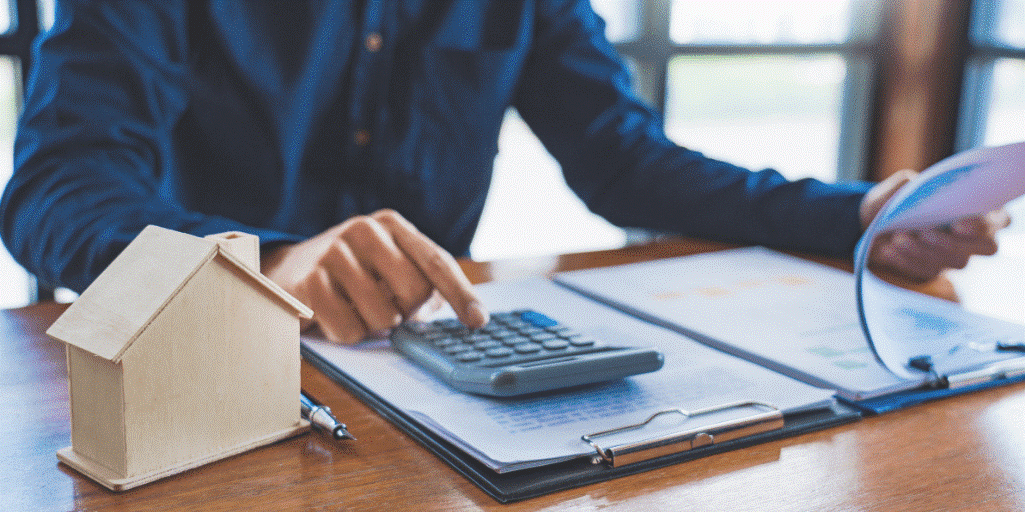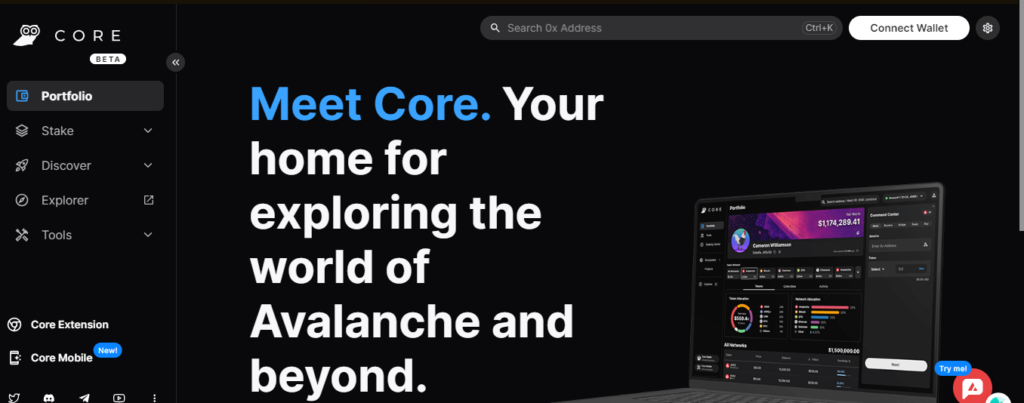I’ve been getting paid to read emails for years, and while it doesn’t bring in a full-time income, it gives me a little extra spending money each month.
All it takes is a few minutes each day to check your inbox for paid survey opportunities from the best survey sites, cashback offers, and more.
I’d love to share with you legitimate sites where you can get paid to read emails and my tips to start making money too!
FREE $10 Sign Up Bonus
Swagbucks
Start sharing your opinion, earn points, and cash them out for free gift cards or cash today. Claim your FREE $10 sign-up bonus now!
Get Started Now
Key Takeaways
Before we get into the sites and jobs that pay you to read emails, here are my top picks for the best side hustle apps and side hustles:
Best Overall App – Swagbucks
Best Side Hustle – Proofreading
Easiest Payouts – Survey Junkie
15+ Easy Ways To Get Paid To Read Email Today
You may be interested in paid-to-read email programs if you’re looking for ways to make a little extra money online.
Some survey sites pay cash instantly for reading emails from various companies, which are also included on our list.
Here are some of the best paid-to-read email programs currently available.
1. Swagbucks
Many people think of Swagbucks as a site that only pays you to answer surveys but you can get paid to read email too!
I’ve used Swabugcks since the beginning and have a full Swagbucks Review you can check out, but let me give you a quick rundown of what you can get paid for:
Taking surveys (of course!)
Shopping online
Play games
Searching the internet
Refer friends
Reading email
On Swagbucks, you have a Swagbucks inbox where you can receive messages. The inbox is where you go to get your emails.
Right now, Swagbucks is giving a signup bonus, so head on and get your FREE $10 and also start getting paid to read email!
FREE $10 Sign Up Bonus
Swagbucks
Start sharing your opinion, earn points, and cash them out for free gift cards or cash today. Claim your FREE $10 sign-up bonus now!
Get Started Now
2. InboxDollars
Another favorite Get Paid To (GPT) site is InboxDollars! The great thing about InboxDollars is that they don’t just have one way to make money.
You can do more than answer surveys on InboxDollars. You can also get paid to read emails! That’s right. They will pay you for reading emails (sent through your PayPal account).
Other ways you can earn real cash on InboxDollars are:
Completing surveys
Playing games
Shopping online
Save money with coupons
Refer friends
Play games
Please read my review of InboxDollars to learn how we use it to make extra money online. Then sign up with InboxDollars to get a $5 Bonus in PayPal cash!
FREE $5 Sign Up Bonus
InboxDollars
Grab your FREE $5 sign-up bonus now and start earning extra money taking surveys, watching videos, and playing games!
Get Started Now
3. MyPoints
With BonusMails from MyPoints, users can earn points and rewards simply by reading promotional emails.
Users can also earn extra money online by completing surveys, playing games, watching videos, and when you refer friends on the MyPoints website.
In addition, bonus points can be earned by completing transactions or online shopping through linked offers in these messages!
With options like PayPal, gift cards, travel miles, and more, there’s sure to be a redemption method that works for everyone.
Check out my MyPoints Review to find out how much money you can make by signing up today!
4. Paid To Read Email
Start earning cash just by reading emails with Paid to Read Email! Sign-up is free, and you’ll get a $3 bonus to join Paid to Read Email.
You can expect to receive a few emails daily, and you must confirm that you’ve read them. It’s an easy way to earn extra cash, especially since they have a low cash-out limit of just $15.
You get paid to complete surveys, and you can earn money by referring friends to the site and inviting them to join to earn Guaranteed Paid Emails points.
5. InboxPays
InboxPays is one of the legitimate sites if you are looking for a way to get paid to read emails. You’ll receive an email from them daily, containing offers and opportunities to earn cash.
And with their high payout rate of $0.25 per email, you can quickly rack up earnings.
Plus, you can earn even more to complete surveys and invite friends!
Once you’ve earned $25 on the site, you can withdraw your earnings via your PayPal account.
6. InboxPounds
InboxPounds is the UK’s InboxDollars, and it’s just as good! It is an online platform that allows users to get paid to read emails, take surveys, shop online, and complete other tasks.
The site is available to users in the United Kingdom. It is a great way to earn a few extra dollars without much effort.
The site is easy to use, and users can cash out their earnings via a PayPal account or Gift Card.
7. Cash4Offers
With Cash4Offers, you can earn money simply by reading emails. All you have to do is read paid emails in your spare time, and you’ll start earning cash!
What’s excellent about Cash4Offers is that it’s completely free to join. The company will even give you a $5 signup bonus for joining!
And best of all, the program is non-invasive. You won’t get flooded with hundreds of emails – typically, you’ll only receive one or two daily.
8. QuickRewards
Quick Rewards is the website that pays you for doing easy tasks! With Quick Rewards, you can earn money by reading emails and completing simple tasks.
The emails you receive will have instructions on what you need to do to get paid. Quick Rewards is the perfect way to make money!
9. Rupee Inbox
Rupee Inbox is one of the many websites that allow you to make money through paid emails. This website is specifically geared towards those in India.
The more you use Rupee Inbox, the more money you can make. This is because the program tracks your behavior and compensates those more active on the site.
This is a great way to make some money with minimal effort. By signing up for Rupee Inbox, you can easily earn extra cash.
10. CashCrate
CashCrate used to offer paid emails, but they discontinued this program. They have become a site that is more of a catalog of the other sites that offer making money reading emails.
You don’t sign up directly with CashCrate, but you will click the links on the site, go to each site, and sign up from there.
You will also find other opportunities on CashCrate to make money, such as through taking surveys or watching videos.
So, it is still a great site to join even though they no longer offer paid emails or other tasks directly on their site.
11. Quick Pay Surveys
Quick Pay Surveys are a great way to make money in your spare time. You can get paid with online surveys or by reading and confirming paid emails.
The payout limit is only $15, so you can easily reach it within a few weeks or even days if you take advantage of all the opportunities they offer.
12. Unique Rewards
With Unique Rewards, you can earn rewards by reading emails and completing surveys, and you can redeem your earnings by check or PayPal.
Plus, when you sign up with Unique Rewards, you’ll get $5, and you can earn $5 for each friend who signs up through your referral link!
13. FusionCash
Another website that will pay you for reading emails is FusionCash. You can sign up for FusionCash if you’re at least 13 years old, making it an excellent option for teens and adults.
In addition to reading emails, you can also make money by playing games, completing surveys, and more. And unlike some other sites, FusionCash is very upfront about what’s required to get paid.
The signup bonus helps you get close to the $25 minimum payout threshold.
Jobs That Pay You To Read & Answer Emails
Some of the best side hustles that pay you to read and answer emails don’t involve survey sites but are online jobs. Here are four of the best side hustles:
1. Virtual Assistant (Administrator)
As a VA, one of your many responsibilities may be to read and answer emails. This may include sorting and prioritizing emails, responding to customer inquiries, or handling other email-related tasks.
Companies pay virtual assistants to read emails and free up their employees’ time so they can focus on more important tasks.
If you want to learn to become a virtual assistant, you can sign up for the FREE training by Savvy System.
Free Webinar
Savvy System
Do you want the freedom to be your own boss and work on your terms? Tired of living life on someone else’s time clock? Confidently launch your own virtual assistant business from scratch in 30 days!
Watch Free Training Now
2. Chat Assistant
As a chat assistant, you can get paid to read email and also get paid to respond to customer inquiries. This is an excellent opportunity for those who want to make money online.
Many apps pay chat assistants to read emails and respond to customer inquiries. One top-rated app is ChatWork.
ChatWork is a chat app that allows businesses to communicate with their customers. You would be responsible for reading and responding to customer inquiries as a chat assistant.
3. Website Tester
As a website tester, you can get paid to read emails. This is a great way to make money and test different websites.
When you become a website tester, you will usually be given a list of websites to test. You will then need to visit the websites and check for errors.
You may also be asked to test the website’s speed or perform other tasks. Testers are usually paid per task, so it is essential to be careful when checking for errors.
4. Email Processor
There are a few different ways to become an email processor. You can sign up with a company that hires processors or become a processor for Google.
When you become an email processor, you will usually be given a list of emails to process. You will then need to open the emails and extract the required information.
You may also be asked to sort the emails into different folders. Processors are usually paid per task, so it is essential to be careful when extracting information from emails.
Tips For Reading Emails For Cash
Using paid email sites is a great way to make some money. You can get paid for reading promotional emails, reviewing products, referral bonuses, or even taking surveys.
Here are five tips for getting paid to read emails.
Check Reviews Before Signing Up For Apps
It’s always a good idea to check reviews before signing up for any app, but this is especially important for apps that pay you to read email.
You want to ensure you’re not getting scammed – after all, you’re working for that money, and not all sites are legit websites!
When reading the reviews, look to ensure they pay out, have a low minimum payout amount, and don’t have too many complaints about customer service.
It’s also a good idea to look at when the app was last updated – you want to be sure they’re still active and working on improving the experience for their users.
Make A New Email Account
You’ll need to create a new, separate email address when you sign up for apps to get paid to read emails.
You don’t want to use your personal email address for this, as you’ll be getting a lot of paid opportunities for quick cash(and they may not all be the ones you want in your primary inbox!).
Plus, when you use a separate email address, it’s easier to track which emails are coming from which app, and they don’t get in the way of work emails or anything else.
There are a few different ways that you can go about setting up a new email address. One option is to create a new account with a free email service such as Gmail or Yahoo.
Set Up Email Notifications
By setting up email notifications, you can be alerted as soon as an email comes in, no matter where you are. This way, you’ll never miss an opportunity to be paid to read emails again!
To set up, you must go into your email account settings and look for the option to add a new notification. Once you’ve found it, add your desired email address and select the frequency with which you’d like to be notified.
You can choose from a few different notifications, but we recommend opting for instant notification. That way, you’ll be sure to catch any new paid emails when they come in!
Check Email A Few Times Per Day
You’ll need to check your email a few times daily to make money from reading emails. The emails will need to be checked for new offers, and you’ll need to click on the links in the emails.
It’s important to stay on schedule with checking your email, as you don’t want to miss any opportunities to be paid to read emails.
One way is to set up calendar reminders or to set aside specific times of day to check your email for new offers.
Free Money From Other Survey Sites
We have plenty of other sites that can pay you for stuff besides reading emails. You can get paid to take surveys, watch videos, and even play games. Be sure to check them out!
Survey Junkie
Survey Junkie is one of the most popular survey sites. They partner with brands to conduct market research by offering paid surveys. You can sign up for free and start earning money by taking online surveys.
Learn more about taking surveys with them in our Survey Junkie Review.
Opinion Outpost
Opinion Outpost is one of the oldest and most popular survey panels.
You can earn cash and rewards for taking surveys and giving your opinion on various brands and products. You can also sign up for product testing opportunities, which pay even more.
You can cash out your earnings through PayPal or redeem them for gift cards to popular retailers like Amazon, Walmart, and Starbucks.
Pinecone Research
Pinecone Research is a trusted market research company that pays you to take surveys and also evaluates products.
They’re looking for people who can give their opinion on various issues, whether it’s about a new product, service, or advertisement.
You can sign up with Pinecone Research if you’re at least 18 years old and reside in the United States, Canada, or the United Kingdom.
PrizeRebel
PrizeRebel is one of the most popular GPT sites. You can earn points by taking surveys, watching videos, and completing various other tasks.
One great way to earn points is by reading emails. You can receive anywhere from 1-5 points for each email you read. While the payout per email isn’t huge, it can add up over time.
Branded Surveys
With Branded Surveys, you can take surveys to get paid for your opinion. You can also get paid to complete other tasks like reading emails.
This company partners with some of the biggest brands in the world, so you’ll have a chance to influence the products and services you use daily.
Final Thoughts
Getting paid to read email is a side hustle idea many people did not even know was possible. However, a few companies will pay you to read emails.
While the payouts are not huge, it is a great way to earn a little money in your spare time.
Check out Swagbucks to start making easy money by reading emails and more today. Also, be sure to tell your friends and family about these companies so you can start earning even more money.
Most of these sites also offer other ways to make money with them besides reading emails. For example, they pay members real cash to do nothing except answer surveys, watch videos, and even play games.
FREE $10 Sign Up Bonus
Swagbucks
Start sharing your opinion, earn points, and cash them out for free gift cards or cash today. Claim your FREE $10 sign-up bonus now!
Get Started Now